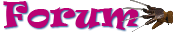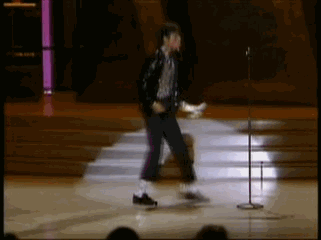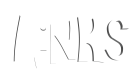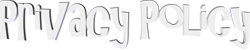UPDATE (MAY 24th):
- VHS
Covers (images provided; Manage VHS Covers Admin Panel with Instruction.png,
Manage VHS Covers Admin Panel.png, Profile Mock Page with VHS Cover
Changes and Instruction.png, Profile Mock Page with VHS Cover Changes.png,
Update VHS Covers Mock Page with Instruction.png, Update VHS Covers Mock
Page.png, VHS Cover Description Background.png, VHS Cover Mock Submission
Page with Instruction.png, VHS Cover Mock Submission Page.png, VHS Covers
Background.png, VHS Covers Mock Page with Instruction.png, VHS Covers Mock
Page.png): This
will produce a new section to the RetroDaze website for VHS Cover images.
It will function in much the same way as the “Videos” section of the site.
Members can view or submit VHS Cover images.
VHS COVERS:
The main
VHS Covers page resembles the “Videos” page to a degree. Members can view
submitted VHS Cover images and sort them by category (or ALL) and then by most
recently submitted or by letter of the alphabet. They can also comment on the
image.
Clicking on
the VHS Cover image that is currently being viewed will produce a full size
version of that image in a new browser window (containing only the cover
image).
Clicking on
“Submit” button opens the “VHS Cover Submission Page” where the member can
upload new VHS Cover images as instructed in the FAQ page.
The Admin
can approve or disapprove/edit/delete VHS Cover images in much the same ways as
doing so with articles and videos.
The main
details for developing the VHS Cover functionality is included in the provided
images that have “with Instruction” in the title.
NOTE: Submitting VHS Cover
Images provides a “point” amount to the member like articles and videos do. The
point value should be editable by the Admin within the “Manage Contents” tab,
under “Option Settings”.
NOTE #2: I have a large collection
of VHS Cover images ready to be placed within the VHS Cover section of the
site. It can be accessed at the // file. Please place these cover images in their
proper category/alphabetical order, and where normally the member’s username
would be visible as the submitter, instead place the text “Courtesy of VHS
Wasteland” that links to the VHS Wasteland website at http://www. http://serialkillercalendar.com/serialkillercalendar/VHSWASTELAND/index.html
- Fix
Forum Page Breaks: (link to example; http://www.retro-daze.org/site/thread/id/278):
This update
would prevent images, text, code, etc. from breaking the forum pages. All
content would be contained to the normal display area of the forum thread
(by either reducing image size, breaking up the text, etc.)
- Fix
FAQ Page: This
update would allow more than 10 FAQ questions/answers to be displayed on
the FAQ page. For some reason, any FAQs created beyond the first 10 do not
appear on the page.
- Add
Forum/Thread Pagination (images provided; Add Forum Pagination.png, Add Forum
Pagination with Instruction.png, Add Thread Pagination.png, Add Thread
Pagination with Instruction.png): This update would add forum and
thread pagination, breaking up threads and replies into groups of 10 or 15
so that a visitor can more easily find what they are looking for, without
scrolling down through endless amounts of threads or replies.
- Create
Auto-Email Alert System (images provided; Add Reply Alert System Email.png, Add
Reply Alert System Forum.png, Add Reply Alert System Forum with
Instruction.png, Forum Reply Marker.png, Add Reply Alert System Admin
Panel.png, Add Reply Alert System Admin Panel with Instruction.png):
This update
would create an automatic email alert system. This system would send a
pre-written email (the text of which is written/edited within the Admin
Panel) to a member whenever one of the forum threads they have
created/replied to has received a new reply. This is done by creating a “read/unread”
status for each reply to a thread the member has either created or replied
to. This automatic email should only be sent out once every so many hours
(the amount of hours is set within the Admin Panel). This will prevent
members from receiving the email alerts every single time a new reply is
made to a thread. The email
should also automatically be filled with links to the threads in which new
“unread” replies have been received during that time frame (or since they
last viewed the thread). Once a member visits the thread page, the “unread”
reply is marked “read” by the site, preventing the member from receiving
any further alerts with that thread listed in it (until another new reply
arrives). A small marker could also be created that would be present
within the forum, marking all related threads that the member has posted
in or created that have received new, unread replies. This essentially
acts much like the “subscribed threads” function in most common forum
software used today.
- Add
Links Page (images provided; Add Links Page Admin Panel.png, Add Links Page Admin
Panel with Instruction.png, Add Links Page Footer Link.png, Add Links Page
Footer Link with Instruction.png, Add Links Page Links Page.png, Links
Text.png): This
update would create a new “Links” static page that can be accessed by
clicking on “Links” text located at the bottom of each page of the site
(alongside the “Privacy Policy” and “Contact” text).
- Add
Read-Along Adventures Page(images provided; Read-Along Adventures Background.png,
Read-Along Adventures Page.png, Read-Along Adventures Page with
Instruction.png): This
update would create a new page on the site containing several Flash
versions of “Read-Along Adventures” from the 70’s and 80’s. Each
Read-Along Adventure link, when clicked on by a member (and a member
ONLY), would create an alert that would ask the member if they wish to
download the Flash file to their computer. If a non-member, or site
visitor clicks on these links, an alert informs them that they must be
logged in to download a Read-Along Adventure.
- Add
Image Gallery to Profile pages (images provided; Image
Gallery in Profile Page.png, Image Gallery in Profile Page with
Instruction.png, Preparation for Add Image Gallery.png, Upload Image
Placeholder.png):This update would create a small addition
to a member’s “Profile” page below the “floppy disk” area. This addition
would be an area consisting of nine (9) slots that can contain images that
are uploaded by the member. These slots are 60 x 60 in size. Clicking on
one of the “Upload Image” slots opens a small window in which the member
can select an image to upload, then click upload to finish. Once an image
is uploaded, it is represented by a 60 x 60 thumbnail instead of the “Upload
Image” thumbnail. Clicking on this new thumbnail will open the uploaded
image in full size, in a new browser window, containing ONLY the image
itself. Clicking on “Delete?” above any uploaded image will delete the
uploaded image (visitors to the member’s Profile page cannot see the “Delete?”
text). Images for upload cannot exceed 800 x 800 in size, and are
automatically reduced if the image being uploaded exceeds this size.