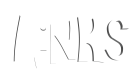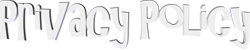I just wanted to know how to place pictures in threads.
Craving
Fruit Brute
Since 1983.
Fruit Brute
Since 1983.
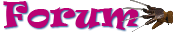
Forum » Suggestion Box » Placing pictures on threads
|
|

|
|

|
One method you could use is to download the picture, click the little picture icon in the "Post a reply" section, click "submit", then click "Post Reply".
My drawing of Jago (Killer Instinct character) as a Funko Pop.
https://i.postimg.cc/QtnKkn4h/34ac2128dd3e522e1b4304ccae1dab36da36cd0807025c34337dd7db929e7eff.jpg  |

|
What Mr M said You love this signature.
|

|
And if the picture's too big after you've clicked "submit", there's some squares around the pic that'll help you shrink it. You need to have Firefox, though.
My drawing of Jago (Killer Instinct character) as a Funko Pop.
https://i.postimg.cc/QtnKkn4h/34ac2128dd3e522e1b4304ccae1dab36da36cd0807025c34337dd7db929e7eff.jpg  |