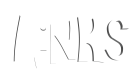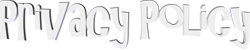Santa
likes me
best.
likes me
best.
OFFICIAL
RETRORATING: 12
OFFICIAL
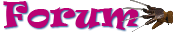
Forum » Suggestion Box » Article Text Box Expanded
|
|

|
I think he means the standard text entry mode. Hitting "show source" changes to "code" mode.
You love this signature.
|

|
So far it works in Google. I'll have to go to the laptop and see if it's working in FireFox. This computer has frozen FireFox for some unknown reason.
You love this signature.
|

|
WYSIWYG = "what you see is what you get". Where you highlight text to make bold/italic/sized/underlined or display pics inline. What I call code mode is where you write straight HTML with angle brackets and such.
|

|
Looks to be working well in FireFox as well.
You love this signature.
|

|
Ah, I see the change when I start a new article. Articles in draft form before the fix remain the same. Looks great though, much better! Maybe I can paste everything over, but not sure if images can be swapped over.
Thanks Vapor, the articles page is just about perfect! Add in different color options for plain backgrounds and you'll be my hero  |

|
That's a good idea v. Any particular color #s people would like to see?
EDIT: If you click the "show source" button and copy all that, then paste that raw code into a new article (in show source mode) it should copy everything over perfectly. You love this signature.
|

|
Thanks for the tip. I'll definitely import it over.
As for colors, a pretty simple base palette would be fine - Black, White, Red, Blue, Etc or maybe just select the background color like you would for text? |

|
It...came.....Back!!
 I imported everything over and it looked great. I saved the article and when I went back that invisible wall was back. I tried a new article and it did it again.  |

|
Hmmm. So once the article is saved as a draft, it starts cutting off the text box?
You love this signature.
|

|
Precisely.
|