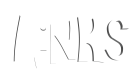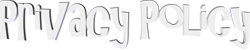Can someone teach me how to edit my profile please?
Edit: I figured it out by clicking on my name in the title of this thread. But is there another more easily seen button that I'm missing?
Love is a battlefield, and I'm unarmed.
RETRORATING: 13
OFFICIAL
RETRORATING: 14
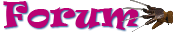
Forum » Introductions Please! » Howdy Yall. New Here.
|
|
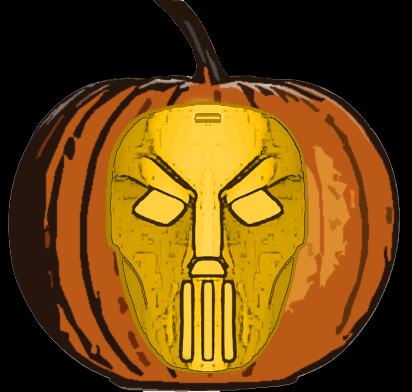
|
 |

|
Hi CaseyJones,
Great to meet you and Welcome to Retro-Daze! I've always accessed my profile by clicking on my username on the homepage, but you can bring up the edit function clicking on your username wherever you see it. |
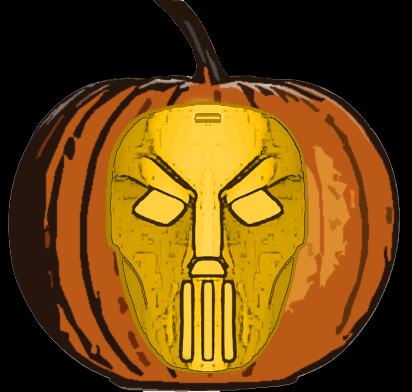
|
Thank you. I'm starting to figure things out. The Thread Format will take some getting used to.
 |

|
The stories I could tell you, lol!
I was stumbling around for months when I bought a new computer with Windows 8.1. Had no idea that my operating system wouldn't work with Retro-Daze formatting. Everytime I tried to post in the Forums I found myself bounced out of R-D and planted in the middle of a different website! My troubles ended when Microsoft upgraded me to Windows 10. |
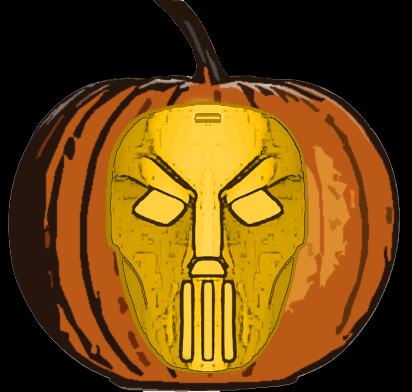
|
I made an account here a long while back. But couldn't remember my screen name. I hunted for a members section to see if I could spark my memory. I didn't find one so I just decided to make a new account. lol
 |

|
you were a member here? well, welcome back!
 Nintendo Network ID: Benjamillion
PSN account ID: benjanime YouTube channel: https://www.youtube.com/@benny.bros./featured |

|
Welcome! Beware of wallmasters
 |

|
Welcome to the site! Make yourself at home.
*Insert funny signature here*
|

|
Welcome back Casey. We're glad to have you. If you need any other information, I or some of the other members will happily help you out. Just let us know. Enjoy!
You love this signature.
|

|
Aren't you a Retrojunk member as well?
My drawing of Jago (Killer Instinct character) as a Funko Pop.
https://i.postimg.cc/QtnKkn4h/34ac2128dd3e522e1b4304ccae1dab36da36cd0807025c34337dd7db929e7eff.jpg  |
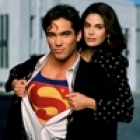
|
Nice to meet you. I love your username.
|