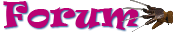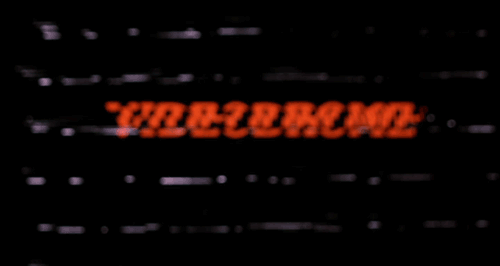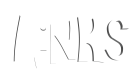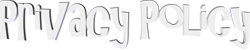Videogirl88 wrote :
Once you have something on DVD or just on your camcorder, how do you get it onto your computer from there? I'm also pretty technologically challenged.  -end quote
-end quote
Step 1:
Download and install DVD Decrypter
http://www.dvddecrypter.org.uk/
Step 2:
Open up DVD Decrypter. Select Mode -> IFO.
Step 3:
Select one of the PGC files in the Input tab. Pay attention to the timecodes to make sure you know which file to rip. Check the destination to which folder the files are going to be ripped.
Step 4:
Click the DVD to Hard Drive icon, and the process will begin.
Step 5:
Download and Install VOB2MPG
http://software.badgerit.com/VOB2MPG.html
(clicking the link will start download process)
Step 6:
Launch VOB2MPG. Make sure it's on VOBSET mode. Most likely, it will be on IFO Mode. Click on the icon that says that, and it will switch to VOBSET mode.
Step 7:
In DVD, select the folder where you ripped the VOB files in DVD Decrypter. If you don't know where you saved the files at, it's most likely in one of the folders on the C;/ drive.
Step 8:
In Output Folder, select the location to where you want to save the file.
Step 9:
Click on the disc icon next to VOBSET mode, and the process should begin. There may be a few times where it says that it rendered no files. Try again. If you still get the same error message, then you'll need to troubleshoot.
Once the process is done, then you should have a raw MPEG2 file from the DVD source. Keep in mind that it may be a bit of a bit file, but you can convert it to a smaller format.