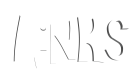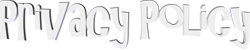You will
never be
forgotten.
never be
forgotten.
OFFICIAL
OFFICIAL
RETRORATING: 16
Forum Comments List
Displaying 25861-25870 of 49026 results.
| ID | Thread | Description | Posted By | Posted On | |
|---|---|---|---|---|---|
| 24069 | Ripping a VHS Tape | I've been using WinX DVD Ripper (www.winxdvd.com) to collect the clips for this years Halloween Special. It's extremely user friendly, bypassing region and copy protection and creating the video file all in one software. | Vaporman87 | Sep 14, 2015 |  |
| 24068 | Ripping a VHS Tape | <blockquote rel="Videogirl88" style="font-family: Arial, Verdana; font-size: 10pt; font-style: normal; font-variant: normal; font-weight: normal; line-height: normal;"><b>Videogirl88 wrote :</b><br><i> Once you have something on DVD or just on your camcorder, how do you get it onto your computer from there? I'm also pretty technologically challenged. <img src="http://www.retro-daze.org/images/smilies/MavTongue.gif"> </i><b>-end quote</b></blockquote><br><div style="font-family: Arial, Verdana; font-size: 10pt; font-style: normal; font-variant: normal; font-weight: normal; line-height: normal;"><br></div><div style="font-family: Arial, Verdana; font-size: 10pt; font-style: normal; font-variant: normal; font-weight: normal; line-height: normal;">Step 1:</div><div style="font-family: Arial, Verdana; font-size: 10pt; font-style: normal; font-variant: normal; font-weight: normal; line-height: normal;"><br></div><div style="font-family: Arial, Verdana; font-size: 10pt; font-style: normal; font-variant: normal; font-weight: normal; line-height: normal;">Download and install DVD Decrypter</div><div style="font-family: Arial, Verdana; font-size: 10pt; font-style: normal; font-variant: normal; font-weight: normal; line-height: normal;"><br></div><div><font face="Arial, Verdana"><span style="font-size: 13.3333px;">http://www.dvddecrypter.org.uk/</span></font></div><div><font face="Arial, Verdana"><span style="font-size: 13.3333px;"><br></span></font></div><div><font face="Arial, Verdana"><span style="font-size: 13.3333px;">Step 2:</span></font></div><div><font face="Arial, Verdana"><span style="font-size: 13.3333px;"><br></span></font></div><div><font face="Arial, Verdana"><span style="font-size: 13.3333px;">Open up DVD Decrypter. Select Mode -> IFO.</span></font></div><div><font face="Arial, Verdana"><span style="font-size: 13.3333px;"><br></span></font></div><div><font face="Arial, Verdana"><span style="font-size: 13.3333px;">Step 3:</span></font></div><div><font face="Arial, Verdana"><span style="font-size: 13.3333px;"><br></span></font></div><div><font face="Arial, Verdana"><span style="font-size: 13.3333px;">Select one of the PGC files in the Input tab. Pay attention to the timecodes to make sure you know which file to rip. Check the destination to which folder the files are going to be ripped.</span></font></div><div><font face="Arial, Verdana"><span style="font-size: 13.3333px;"><br></span></font></div><div><font face="Arial, Verdana"><span style="font-size: 13.3333px;">Step 4:</span></font></div><div><font face="Arial, Verdana"><span style="font-size: 13.3333px;"><br></span></font></div><div><font face="Arial, Verdana"><span style="font-size: 13.3333px;">Click the DVD to Hard Drive icon, and the process will begin.</span></font></div><div><font face="Arial, Verdana"><span style="font-size: 13.3333px;"><br></span></font></div><div><font face="Arial, Verdana"><span style="font-size: 13.3333px;">Step 5:</span></font></div><div><font face="Arial, Verdana"><span style="font-size: 13.3333px;"><br></span></font></div><div><font face="Arial, Verdana"><span style="font-size: 13.3333px;">Download and Install VOB2MPG</span></font></div><div><font face="Arial, Verdana"><span style="font-size: 13.3333px;"><br></span></font></div><div><font face="Arial, Verdana"><span style="font-size: 13.3333px;">http://software.badgerit.com/VOB2MPG.html</span></font></div><div><font face="Arial, Verdana"><span style="font-size: 13.3333px;"><br></span></font></div><div><font face="Arial, Verdana"><span style="font-size: 13.3333px;">(clicking the link will start download process)</span></font></div><div><font face="Arial, Verdana"><span style="font-size: 13.3333px;"><br></span></font></div><div><font face="Arial, Verdana"><span style="font-size: 13.3333px;">Step 6:</span></font></div><div><font face="Arial, Verdana"><span style="font-size: 13.3333px;"><br></span></font></div><div><font face="Arial, Verdana"><span style="font-size: 13.3333px;">Launch VOB2MPG. Make sure it's on VOBSET mode. Most likely, it will be on IFO Mode. Click on the icon that says that, and it will switch to VOBSET mode.</span></font></div><div><font face="Arial, Verdana"><span style="font-size: 13.3333px;"><br></span></font></div><div><font face="Arial, Verdana"><span style="font-size: 13.3333px;">Step 7: </span></font></div><div><font face="Arial, Verdana"><span style="font-size: 13.3333px;"><br></span></font></div><div><font face="Arial, Verdana"><span style="font-size: 13.3333px;">In DVD, select the folder where you ripped the VOB files in DVD Decrypter. If you don't know where you saved the files at, it's most likely in one of the folders on the C;/ drive.</span></font></div><div><font face="Arial, Verdana"><span style="font-size: 13.3333px;"><br></span></font></div><div><font face="Arial, Verdana"><span style="font-size: 13.3333px;">Step 8:</span></font></div><div><font face="Arial, Verdana"><span style="font-size: 13.3333px;"><br></span></font></div><div><font face="Arial, Verdana"><span style="font-size: 13.3333px;">In Output Folder, select the location to where you want to save the file.</span></font></div><div><font face="Arial, Verdana"><span style="font-size: 13.3333px;"><br></span></font></div><div><font face="Arial, Verdana"><span style="font-size: 13.3333px;">Step 9:</span></font></div><div><font face="Arial, Verdana"><span style="font-size: 13.3333px;"><br></span></font></div><div><font face="Arial, Verdana"><span style="font-size: 13.3333px;">Click on the disc icon next to VOBSET mode, and the process should begin. There may be a few times where it says that it rendered no files. Try again. If you still get the same error message, then you'll need to troubleshoot.</span></font></div><div><font face="Arial, Verdana"><span style="font-size: 13.3333px;"><br></span></font></div><div><font face="Arial, Verdana"><span style="font-size: 13.3333px;">Once the process is done, then you should have a raw MPEG2 file from the DVD source. Keep in mind that it may be a bit of a bit file, but you can convert it to a smaller format.</span></font></div><div><font face="Arial, Verdana"><span style="font-size: 13.3333px;"><br></span></font></div><div><br></div> | blueluigi | Sep 14, 2015 |  |
| 24067 | Last Movie You Watched | 7/10? <img src="http://retro-daze.org/images/smilies/MavSkeptical.gif" title=":skep:"><br><br>That's kind of stretching it. Especially since you said it's nowhere near as good as the first.<br> | Mr Magic | Sep 14, 2015 |  |
| 24066 | How Did You Find/What Brought You to Retro-Daze? | Just don't let the place go to waste. Don't be a Vertex.<br> | Mr Magic | Sep 14, 2015 |  |
| 24065 | Last Movie You Watched | <font face="Arial, Verdana"><span style="font-size: 13.3333px;">Dumb and Dumber To (2014)</span></font><div><font face="Arial, Verdana"><span style="font-size: 13.3333px;"><br></span></font></div><div><font face="Arial, Verdana"><span style="font-size: 13.3333px;">7/10 No where near as good as the first but not as bad as critics and people say.</span></font></div> | Jrs1991 | Sep 14, 2015 |  |
| 24064 | Hi Everyone | <blockquote rel="Ajimbo"><b>Ajimbo wrote :</b><br><i> Welcome, kidcoffee!<br><br>The wallmasters quote with ninja face came from a member of RetroJunk named "Xe-A-Thoul". He had started a forum in 2004 based on The Legend of Zelda: Ocarina of Time when he was 14~15. Someone named "MalonGirl" joined his forum, and this was his introduction: "Hi... welcome to my forum. Beware of Wallmasters.. :ninja:" They became close friends and moved to instant messaging. He had a crush on her for years, but then she got a boyfriend.<br><br>When Xe-A-Thoul was 18, he became friends with a new user on RetroJunk named "Bomberman". They were like brothers. Bomberman used to tease Xe-A-Thoul about MalonGirl by using the quote, but then a mod named "adventure_of_link" started posting it every time someone new joined. It was used in the RetroJunk Chatango page, the RetroJunk IRC, the Retro Gamers forum, and the Retro Gamers 2nd forum. Xe-A-Thoul was not amused by it. He deleted his old forum to keep people from teasing him about it more. Adventure_of_link still had screencaps, though. <br><br>Now people use it without knowing what it means.<br> </i><b>-end quote</b></blockquote>What he said. The greeting was coined by Retrojunk's own Mezase Master, and the Retro Gamers forum is where it started to grow. The quote just popped in my head when I started greeting members here, and have been keeping it alive on this site ever since. | blueluigi | Sep 14, 2015 |  |
| 24063 | RIP Wes Craven | Nightmare on Elm was one of the movies that got me into horror. He was such a brilliant horror director! RIP | Videogirl88 | Sep 14, 2015 |  |
| 24062 | Ripping a VHS Tape | Once you have something on DVD or just on your camcorder, how do you get it onto your computer from there? I'm also pretty technologically challenged. <img src="http://www.retro-daze.org/images/smilies/MavTongue.gif"> | Videogirl88 | Sep 14, 2015 |  |
| 24061 | Hi Everyone | Again thank you all for the welcome, and keeping me abreast of wallmasters. Having played a lot of Zelda in the past I am rther ashamed I forgot that's what those were called. | kidcoffee | Sep 14, 2015 |  |
| 24060 | Fall | It's in the 70s. Why is it that the weather you dream of just fades away?<img src="http://retro-daze.org/images/smilies/MavSad.gif" title=":("><br><br>On the plus side, the sky is blue and the trees are blooming with white flowers. Possibly magnolias.<br> | Mr Magic | Sep 14, 2015 |  |