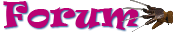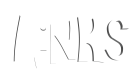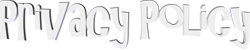- Contest Winner Articles (image provided; Add Contest Winner.png, Add Contest Winner Box.png, Add Contest Winner Logo.png, Featured Article Box Contest Winner.png, RetroDaze Contest Winner Logo.png): This update would add the option for the Admin to designate a submitted article as a “Contest Winner”. This would be done in the same way as designating articles as “Photog Smurf Approved” or “Featured”, with an option for doing so located within the article view in the Admin Panel. A new color of “Featured Article” box is created for this article type that is red in color and the font for this is white in the box. A new “Contest Winner” logo can be seen when a member views the article (placed in the same spot as “Photog Smurf Approved” or “Featured Articles” logos.
- Image Upload Security: This update would add some sort of security to the /images file for the website. Currently, if a user uploads an image to the site that has the same “file name” (ex: retmage.jpg) as an image that is already uploaded, then the original is overwritten by the new image. This feature would prevent any image from being overwritten by another uploaded image because it has the same “file name”.
- Change Password Option (images provided; Add Change Password Link.png, Change Password Box.png):
This update would add a text link to the user/member’s profile page titled “Change Password” that, when clicked, would present a pop up box very similar to the one that appears when the “Edit Profile” link is clicked on. The difference would be that the user/member is presented with three (3) text boxes for entering (1) their current password, (2) the new password they wish to use, and (3) a place to re-type the new password to confirm it was entered properly. The user/member would then click the “Save” button to confirm their desire to change their password. After the “Save” button is clicked, the user/member is logged out, and is required to log in with their new password. - Increase “Recent Posts” List: This update would increase the amount of threads shown in the “Recent Posts” section of the Forum from five (5) to ten (10).
- Insert Video Button (images provided; Add Insert Video Button.png, Insert Video Button Box.png):
This update would add a small “Insert Video” button within the Article and Forum text editor that would allow the user to insert a video, either by uploading it directly to the site’s server, or providing a URL path to the video (in the same way as the “Insert Image” button). When clicked, the “Insert Video” button would produce a small window box that is identical to that which is produced when the “Insert Image” button is clicked. Here, the user would decide whether to upload the video directly to the site’s server, or provide the URL path to the video. (NOTE: Video security may need to be added as well. If uploaded video files with identical file names can overwrite each other, then this will be necessary as it is with uploaded images – SEE UPDATE #2 FROM THIS LIST)
EDIT (March 27, 2013): This Update Package has been increased in size (quite a bit, actually) since I originally posted it.