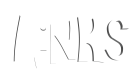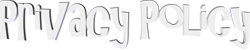Happy
Holidays,
People!
Holidays,
People!
RETRORATING: 14
OFFICIAL

What are the guidelines for articles?
Articles can be written on just about any subject. Ideally, they would be focused on some aspect of American pop culture or products, people, or events that shaped our lives. Keep in mind that these subjects must be family friendly, and cannot contain vile or pornographic images, overly gory or disturbing images, or highly offensive language.
As far as time frames, anything considered "Retro" nowadays usually has it's roots in the decades from the 60's through to 2005. However, if your article is not necessarily a good fit in those decades, you can select it to be considered for "Photog Smurf Approval". This would mean that, although it is not "Retro", it is deemed worthy of placement among the others and is labeled as such.
It is also a good rule of thumb for your article to contain at least 500 - 600 words and some images. Video can also be included, but is not necessary. Be sure to read some good examples of what it takes to make the cut by some of our most prolific members... Hoju Koolander, Miss M, vkimo, Benjanime, pikachulover, massreality, and many more.
DO NOT copy the work of others and attempt to submit it as your own. A simple Google search of selected article content can reveal if that article has been published elsewhere, and by another author. Attempts to submit work that is not yours will result in you being banned from any future submissions of any type.
DO NOT copy the work of others and attempt to submit it as your own. A simple Google search of selected article content can reveal if that article has been published elsewhere, and by another author. Attempts to submit work that is not yours will result in you being banned from any future submissions of any type.
Do the same guidelines for articles apply to videos?
Yes. Videos are equally "Retro" if they follow the same guidelines as articles. We love commercials, television show intros, movie trailers, movie clips, and more that take us back to "the good old days". However, videos can also be submitted for "Photog Smurf Approval" if they fall outside the "Retro" parameters.
What is a RetroRating?
Your RetroRating is a measure of acceptance by the RetroDaze community of the articles you have contributed. Each member of our community has the right to "judge" your article and either "Approve" or "Disapprove" it. Each "Approval" by a member adds one (1) point to your article's RetroRating as well as your own personal RetroRating. Similarly, each "Disapproval" subtracts one (1) point. As your RetroRating increases, so does your rank among the RetroDaze community.
What are "points" and how do I "cash out" points?
Each time a member of RetroDaze submits an article, video, VHS cover image, or classified that is approved for posting, that member receives a set amount of points. These points accumulate for the member and when the member so desires, he or she can select the "Cash Out Points" option in order to receive their actual cash value (in USD). This sends a request to administration, which approves the request and sends the cash value to your PayPal account (PayPal email is set up in your Profile page). We reward you for your quality submissions! That's what it amounts to.
How can I have my article become a "Featured Article"?
Sometimes articles will garner a great deal of "Approvals" and a higher than normal RetroRating. Admins may decide that these articles should become "Featured Articles" based on this popularity. However, occasionally an article may be selected to be "featured" as the result of a decision by administration, not based on the actual RetroRating the article has received.
What is the ratio of "points" to dollars?
At this time, the ratio is 100 to 1. That is to say, for every one hundred (100) points you earn, the cash value is equal to one (1) dollar USD.
How many "points" will I receive for my articles, videos, VHS Covers, or Classifieds?
The amount of points given for each type of submission can vary. Members will be alerted, if the point rate changes for any submission type, via the "Community Messaging System" that sends messages to your Profile page. In addition, point "bonuses" may be obtained from time to time for submitting content pertaining to certain subjects, items, or themes. If bonus points can be earned in this way, members will be alerted through the "Community Messaging System" or on the Home page.
Currently, the point awards are as follows:
Articles - 100 Points (another 100 Points if the article becomes Featured)
20 Points if the article has been previously published elsewhere.
Videos - 5 Points
Classifieds - 25 Points
VHS Covers - 35 Points
How will we be contacted in the event that new features are added, or changes to certain aspects of the site have taken place?
The "Community Messaging System" is a great tool for getting information to you, the user. Also, a notice of any changes will be posted in the forum.
Can HTML, video embedding, and other code be used in the forums?
Yes. You will notice the toolbar above the text placement area. Here are a few tips for forum posting from shakin steak:
[NOTE: You should first click on the "Show Source" button ( ) before entering the codes listed below. Then once the code has been entered, click on the "Show Source" button again to return to the normal text editor functions.]
) before entering the codes listed below. Then once the code has been entered, click on the "Show Source" button again to return to the normal text editor functions.]
link: <a href="desired-link.com"</a>
link with text: <a href="http://desired-link.com">display
this text</a>
embed image:
<img src="image
source address">
embed video: <iframe width="420" height="315" src="http://www.youtube.com/embed/video ID"
frameborder="0" allowfullscreen></iframe> (You can get this on YouTube by
clicking the [Share] button under the video, then click the [Embed]
button)
quotes <blockquote rel="Quoted person's
name">quoted text goes here</blockquote>
[NOTE: You should first click on the "Show Source" button (
 ) before entering the codes listed below. Then once the code has been entered, click on the "Show Source" button again to return to the normal text editor functions.]
) before entering the codes listed below. Then once the code has been entered, click on the "Show Source" button again to return to the normal text editor functions.]link: <a href="desired-link.com"</a>
link with text: <a href="http://desired-link.com">display
this text</a>
embed image:
<img src="image
source address">
embed video: <iframe width="420" height="315" src="http://www.youtube.com/embed/video ID"
frameborder="0" allowfullscreen></iframe> (You can get this on YouTube by
clicking the [Share] button under the video, then click the [Embed]
button)
quotes <blockquote rel="Quoted person's
name">quoted text goes here</blockquote>
What types of video files can be uploaded?
According to user blueluigi, JWPlayer (the player used by RetroDaze) can properly play any uploaded video that is in MP4 format through the H.264/AVC codec, as well as FLV files.
What are the text snippets used to parse smilies in the forum?
Move your mouse cursor over a smiley in the smiley box to view the code snippet for a particular smiley. Thanks to shakin steak for our smiley library! :)
How do I submit a scan of a VHS Cover?
We would love to get a high resolution scan of your favorite "retro" VHS cover for inclusion in our collection. Below is a link to a PSD file that shows the exact size and layout we require. Be sure to scan the front, back, and side of your VHS cover at 200 DPI. Use the template file (which includes guidelines to separate the front, back, and spine). Once you are finished, simply go to the VHS Covers page and click "Submit". Then, fill out the required information and upload your file as a .JPG, .PNG, or .GIF. As with any submission to RetroDaze, you will receive a set amount of points for each scan you submit.
CLICK HERE TO DOWNLOAD THE VHS COVER TEMPLATE FILE
Please do not cut or take apart the VHS Cover to scan it. Scan the front, back, and side of the VHS separately and then use a free program like GIMP or PAINT.net to combine the three scans into one file.
What we're looking for: We want scans of "retro" movies (any movies from the pre-2000's will do). Please, do NOT submit covers containing extreme violence/gore, nudity, or lewd imagery.
What is the "Theater" and how do I use it?
The RetroDaze Public Theater (formerly Public Domain Theater) is a virtual movie theater experience for members to enjoy together.
From time to time, announcements will be made providing details of upcoming Theater events. When an event takes place, a member simply "buys" a ticket (using Points, though usually events cost NO Points) to enter the Theater.
A film is shown that is streamed to all attendees simultaneously. A chat box allows members to comment on the film during it's viewing. Sometimes, illustrated characters will add funny commentary (riffs) through word balloons to add a humorous element.
The newest iteration of the Theater uses an IBM Cloud Video (formerly UStream) embed for broadcasting the films and specials. In order to have the best possible viewing experience, here are a few tips:
1. Must be using a compatible browser (Mozilla FireFox or Microsoft Edge). Google Chrome or Apple Safari WILL NOT allow automatic playback. Though you can still use these browsers, you will need to manually begin playback of the videos, which may put you out of sync with the rest of the group.
2. Make sure your video player is up to date.
3. Once the film is started, you may enter and exit the Theater as you please. Returning to the Theater page will place you in sync with everyone else.
4. If your video experience is hampered by your internet connection in some way, try lowering the video quality by scrolling over the lower right hand side of the playback area and clicking on the "HD" icon.
5. Ensure you have a quality internet connection. High Speed cable connections work best.
What is the "Points Store" and how do I use it?
The RetroDaze Points Store is a place for members to spend their hard earned points on various items that may interest them. This is the best use of any earned points, as the value of a member's points is much higher than any "Cash Out" value.
Once an item is "purchased", shipping information is provided by the member, and the item is shipped to them at no cost (United States ONLY. PM Vaporman87 if you live outside the US).
Any new additions to the Points Store will usually be mentioned in the Points Store forum thread.
Is there a way to skip past a forum thread's multiple pages of posts to the most recent post?
There is. Simply click on the purple, underlined "Last Post:" text in the right column of a thread listing on the main forum page.